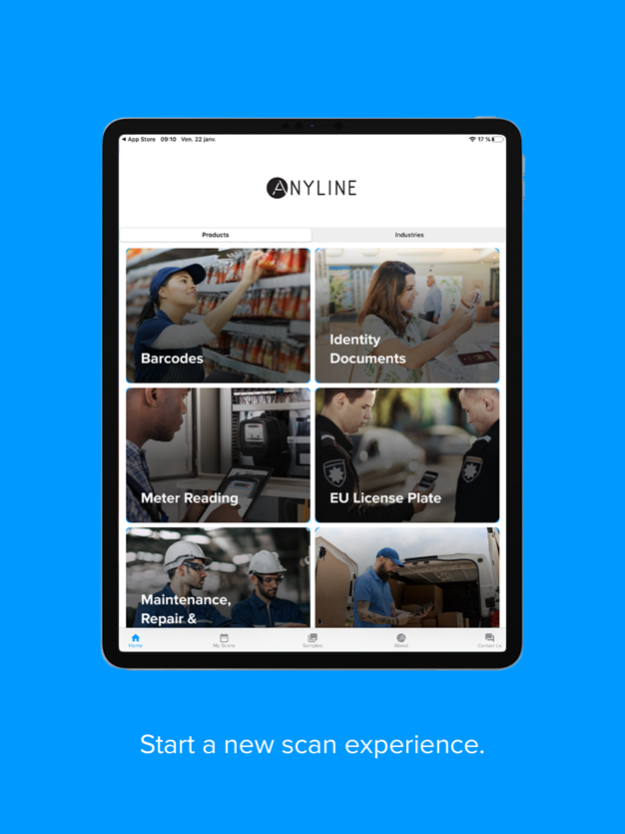Anyline Showcase 51.5.0
Continue to app
Free Version
Publisher Description
Built for industries like the Automotive Aftermarket and Energy & Utilities, the Anyline Showcase App demonstrates the capabilities of the Anyline Mobile SDK, which enables you to bridge the gap between the analog and digital world through automated, real-time data capture.
REAL-TIME DATA CAPTURE
Instantly capture data using your mobile device’s camera
Capture data from analog characters and barcodes found on a wide variety of objects like Tires, Vehicles, Utility Meters, License Plates, Identity Documents, and more!
ENTERPRISE-GRADE
Enterprise-grade mobile scanner optimized for use cases in various industries (Automotive Aftermarket, Energy & Utilities, Police & Enforcement, Retail)
World-class barcode scanner which supports over 40 symbologies
HIGH PERFORMANCE
Capturing data with Anyline is up to 20X faster than manual data entry
State-of-the-art AI and machine learning enables data capture without an active internet connection or in low light
RESOURCES
Gain access to our catalog of scan examples and success stories
Anyline Showcase app is free to download and use. To get a free trial of the Anyline Mobile SDK, visit https://anyline.com/request/sdk/ . Unlock the power of real-time data capture today!
Apr 25, 2024
Version 51.5.0
This minor release fixes a problem with continuously high CPU usage (under certain circumstances) and adds customisable attributes for the UI Feedback preset for TIN scanning.
=== Changed
* The TIN/DOT scanning has been added with customisable attributes(text, images, animations) for the UI Feedback preset. This will provide the user immersive experience while scanning TIN/DOT
=== Fixed
* When stopping the scan plugin without stopping the scan view camera as well, some users continuously experienced 100% CPU usage on their devices. This release fixes this issue.
About Anyline Showcase
Anyline Showcase is a free app for iOS published in the Office Suites & Tools list of apps, part of Business.
The company that develops Anyline Showcase is Anyline GmbH. The latest version released by its developer is 51.5.0.
To install Anyline Showcase on your iOS device, just click the green Continue To App button above to start the installation process. The app is listed on our website since 2024-04-25 and was downloaded 1 times. We have already checked if the download link is safe, however for your own protection we recommend that you scan the downloaded app with your antivirus. Your antivirus may detect the Anyline Showcase as malware if the download link is broken.
How to install Anyline Showcase on your iOS device:
- Click on the Continue To App button on our website. This will redirect you to the App Store.
- Once the Anyline Showcase is shown in the iTunes listing of your iOS device, you can start its download and installation. Tap on the GET button to the right of the app to start downloading it.
- If you are not logged-in the iOS appstore app, you'll be prompted for your your Apple ID and/or password.
- After Anyline Showcase is downloaded, you'll see an INSTALL button to the right. Tap on it to start the actual installation of the iOS app.
- Once installation is finished you can tap on the OPEN button to start it. Its icon will also be added to your device home screen.